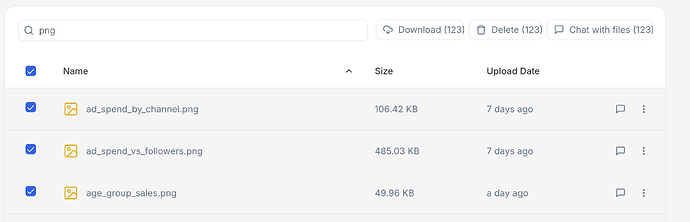Hello everyone, I’m trying to download all the images (charts) from an entire chat in .svg format. Something like a “massive download” of all the charts generated in the “Threads.” When I give the instruction, it only downloads the last image corresponding to the latest command. By default, it allows downloading them one by one in .png format. Any ideas? I’m using up messages from my plan just to be able to download the images. Any ideas?
1 Like
i want tofind this out too. if you find out can you let me know please?
Hello!
All charts and images are by default saved in your My Files, so the easiest way to download all of them (without prompting Julius) is to go there, type in png to filter for only images, select the images, and press the download button. You can do all of this without using any messages
You could use Julius to change these into SVG. Simply select them from My Files and instruct Julius to change them from PNG → SVG.
If you do want to prompt Julius to pull all the images from a chat, would highly recommend turning on Enhanced Memory. I’ve had success with a prompt like “Generate me a zip file with all of the images in this thread”